Blog
My Learning Resolutions for 2013
We recently redesigned the ATD Advanced e-Learning Instructional Design Certificate Program, and I had the pleasure of facilitating the first ...

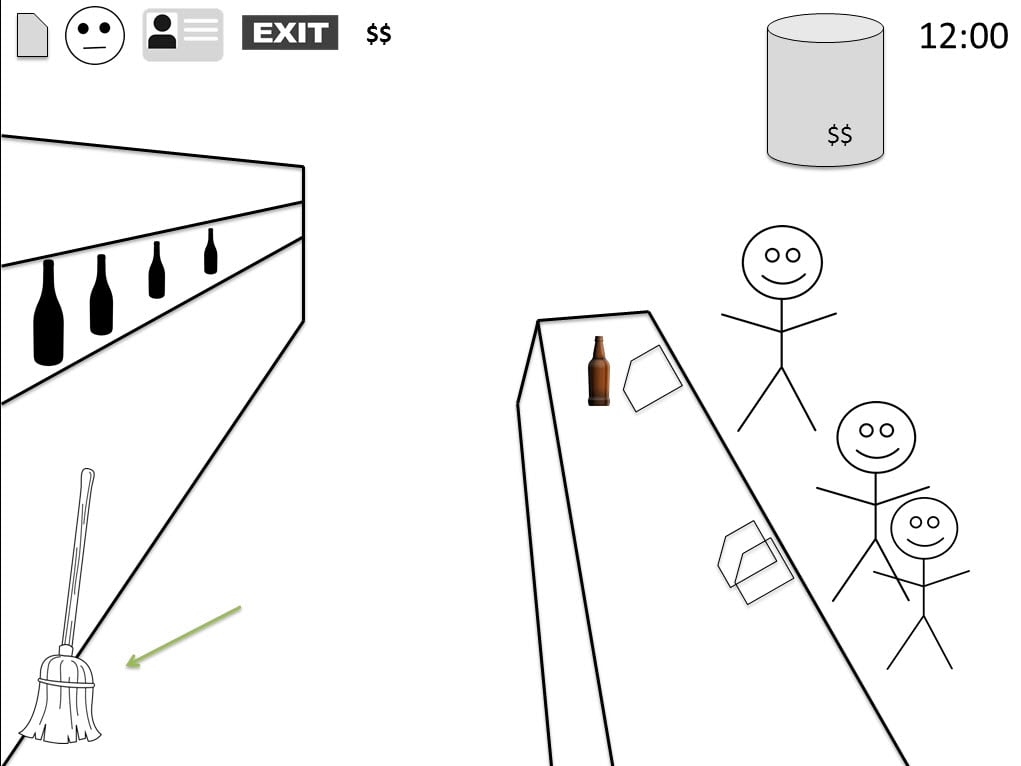
Four Tips to Create the Perfectly Imperfect e-Learning Prototype
By Angel Green | November 21, 2014 | Custom Learning | 0 Comments
We recently redesigned the ATD Advanced e-Learning Instructional Design Certificate Program, and I had the pleasure of facilitating the first delivery of the new program. The redesign was based on feedback from previous participants, as well as discussions with participants of the basic ATD e-Learning Instructional Design Certificate asking them, “What next?” More often than not, we heard that they wanted to jump in!
![Angel[Full]-1](http://cdn2.hubspot.net/hub/55048/file-2113483490-png/Angel[Full]-1.png?width=120&name=Angel[Full]-1.png)
The participants we talked to wanted an opportunity to practice a real design and have meaningful discussions about their choices and design decisions. Therefore, in addition to incorporating roundtable conversations and activities designed to uncover and tackle day-to-day challenges, share best practices, and offer guidance on emerging trends in the field, we now also have participants sketch and then prototype instructional treatments for a design challenge.
As I prepared for the pilot of the new program, I was a bit concerned about whether the prototyping activity would succeed or fail on execution. In the ATD e-Learning Instructional Design Certificate and the Leaving ADDIE for SAM Mega Workshop, we do a lot of sketch prototypes. It is the next step of arriving at a place where you are ready to take a sketch and build something that scared me—not so much because we were adding technology to the mix, but because the first time you prototype…it’s TOUGH.
The thing about the collective world of instructional designers (and I have traveled the country talking, teaching, and working with many of you, and oh, that’s right I’m one, too!) is we are by and large the biggest group of perfectionists and co-dependents I know. We want everything we touch to be spit-polish perfect―the graphics, the content, the grammar—all worthy of the coveted A+. We want to solve our client’s problems, to ease their pain, make things right, and to feel needed and essential in coming up with the solution. I can’t describe the excitement I used to feel when presenting my design documents and storyboards: I have the PERFECT remedy for all your problems Ms. Client and doesn’t it look beautiful?!?
But, when you prototype and iterate, you have to let all that go. All of those perfectionist traits that you’re probably actually secretly proud of—wearing your OCD badge like it’s an honor—they all must simply be traded away in exchange for the worst thing ever—the possibility of failure!

Yes, when you prototype, leaving room for failure is a must. The purpose of a prototype is to demonstrate a possible treatment—not demonstrating the perfect first step in the design process. This means it is reasonable to expect that your prototype misses the mark on some level. Trust me, I would win in any battle of crazy delusions of perfection. Heck, I even eat my Lucky Charms in order! But if I can do it, you can do it. Below are my four tips for how I make it work for me and I hope these tips will help you.
Four Tips to Create the PERFECTLY IMPERFECT Prototype.
1. First, the perfectly imperfect prototype is done quickly.
2. Second, the perfectly imperfect prototype likely is wrong.
Now, you can begin to debate how to make it different, to iterate the original design, or scrap it all together and create a new one.
3. Third, the perfectly imperfect prototype is smoke and mirrors.
4. Finally, the perfectly imperfect prototype is surrounded and protected by a bubble of communication.
So, how did the participants of the ATD Advanced e-Learning Instructional Design Certificate do on their prototypes? Well, some struggled, not wanting to abandon their overachiever title. They grabbed Google images, wrote introductory text, created scenarios, etc. But the one I showcased, the one that got the best reaction to the design, was the one with not a single color or word. When the class was able to ask questions to the designer of the prototype on the learner’s progress through the interaction light bulbs started to ignite. Like everything else, they learned from their own mistakes and it was a beautiful thing!
Want to share this post? Here are some ready made tweets:
Click to Tweet: In order to create the perfect e-learning #prototype, we need to let go of the A+, perfectionistic mindset! http://hubs.ly/y0jWHj0
Click to Tweet: Angel Green shares 4 tips for letting go and creating the IMPERFECTLY PERFECT #elearning #prototype http://hubs.ly/y0jWHj0
Click to Tweet: Prototypes don't have to be perfect! Learn 4 tips to create perfectly imperfect #prototypes! #elearningdesign http://hubs.ly/y0jWHj0

About the Author: Angel Green
Angel Green is a senior instructional strategist for Allen Interactions’ Tampa studio, where she is responsible for providing consultation and instructional design expertise to clients, partnering to build engaging, interactive learning experiences. With nearly 15 years of experience, Angel has worked for organizations such as IBM, MetLife, and PricewaterhouseCoopers, and holds both MS and BS degrees from Florida State University. An accomplished speaker, Angel has held positions as an adjunct instructor of public speaking and is past president of a Toastmasters International chapter. She also frequently blogs on Allen Interactions’ e-Learning Leadership Blog. Angel is the co-author of the Leaving ADDIE For SAM Field Guide. Find Angel on Google+.
Comments
Would you like to leave a comment?
Related Blog Posts

By: Angel Green | Jan, 2013
Category: Custom Learning

Blog
The Key to Project Success is Commitment
We recently redesigned the ATD Advanced e-Learning Instructional Design Certificate Program, and I had the pleasure of facilitating the first ...
By: Angel Green | Feb, 2013
Category: Custom Learning
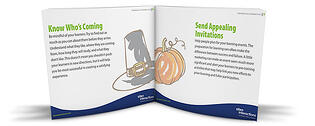
Blog
[New e-Book] 14 Tips for Preparing an e-Learning Feast
We recently redesigned the ATD Advanced e-Learning Instructional Design Certificate Program, and I had the pleasure of facilitating the first ...
By: Angel Green | Nov, 2014
Category: Custom Learning

