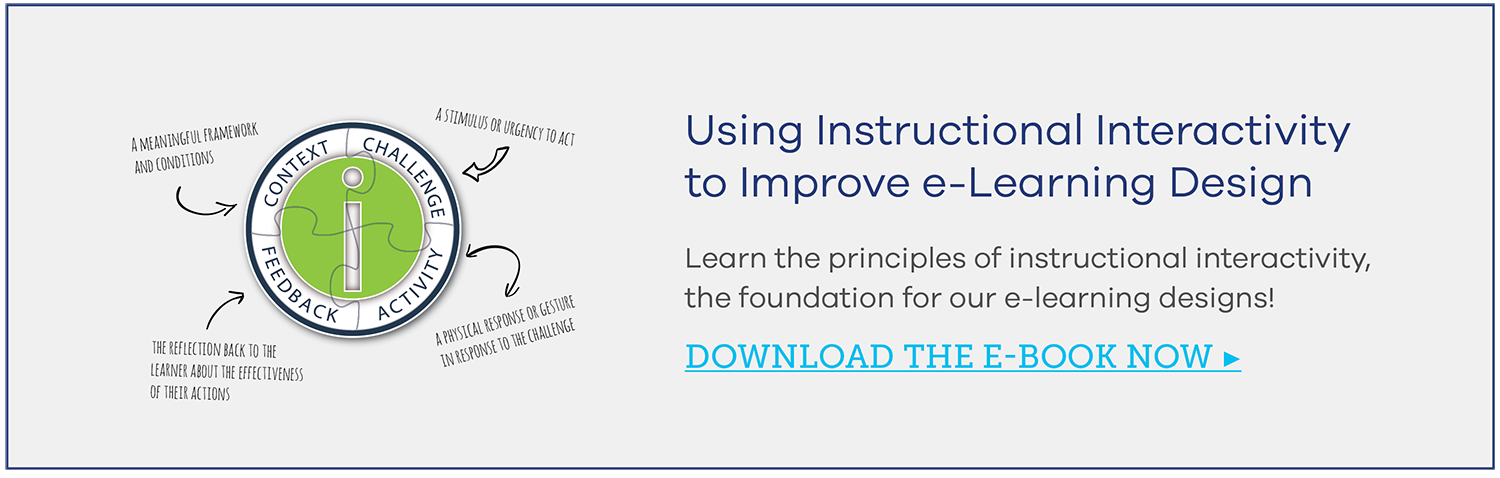Blog
5 Strategies for Leveraging the Best of ILT for Designing Engaging ...
by Linda Rening, PhD, Instructional Designer I have a challenge for you. And, it’s a tough challenge. I believe you are up to it, but I’m not sure ...


e-Learning Design Challenge: Dump Next or Stump Linda
By Linda Rening | February 24, 2015 | Custom Learning | 0 Comments
by Linda Rening, PhD, Instructional Designer
I have a challenge for you. And, it’s a tough challenge. I believe you are up to it, but I’m not sure you will believe that you are. Here’s the challenge: Design an e-learning course with no Next or Back button.
I’m serious – you have to design the course with no Next or Back. You can use a Close button to close dialog boxes, and you can keep your other user-interface items like Resources, Menu, Exit, Glossary, and even the progress bar. You just don’t get to have Back or Next.
I know what you’re thinking: “Fine, I’ll show her. I’ll just use Forward and Reverse.”
Nope, you don’t get to do that either.
What I want you to do is to think about e-learning as an immersive experience, rather than as a series of slides or screens. Get out of the linear approach necessitated in the classroom or in PowerPoint-style interactions.
To do this you need to start with the right questions. Here are some sample questions and possible answers for you to think about.
Question 1: What do you want learners to do as a result of the e-learning course you’re designing?
Answer: It depends on what you’re trying to teach. But, here are some common possibilities:
- Sell a new _____________ (insert your product here) to new and existing customers
- Working efficiently and effectively in the new software your company is launching
- Improve how your customers are served and cared for
- If it’s a knowledge-only or awareness course: talk intelligently about a compliance policy
Question 2: What does the environment look like when learners are performing their task?
Answer: Again, it depends, but here are possible environments for the examples above:
- Making a presentation to a committee in a conference room at a new customer site
- Screens within the new software
- Looking at a computer screen and telephone panel while on the phone with a customer
- Working at a desk and dealing with problems the policy was created to solve
Let me go ahead and do a couple quick design prototypes for you. Using stock photography (in about 8 minutes, so no high-end stuff), here’s what you could do with scenario number 1, new product training:
Scenario 1: Product Training
Welcome to Selling Our New Product e-learning course!
You’re meeting with a new client to pitch our new product. Click each person to read his or her question about our product, then choose the best response. Click the Resources button if you want to learn more about the product features and benefits before you start.

If you choose the wrong responses, showing you don’t know much about your product, your audience looks like this:

If you choose the right responses, this is what you see:

See? No Next or Back button anywhere. Everything happens in a context that is similar to the one in which the learner will need to perform. There are Resources available if learners have product-specific questions, but learners aren’t forced to click Next through a tedious recitation of features and benefits.
Also, the choices learners make result in realistic consequences. The purchasing committee either looks bored and tunes out when learners are wrong, or the committee applauds in appreciation when learners make the right decisions. There isn’t some disembodied voice telling learners the 14 reasons why their answers were correct or incorrect.
Scenario 4: Compliance Training
Now, how about the hardest nut to crack: compliance training? Any kind of “information-only” training is difficult to design because there are very few actions involved, there is only information for learners to master.
The key in this situation is to find actions for learners to take. After all, if there weren’t behaviors associated with the compliance training, there would be no need for a policy to which learners needed to comply.
So, what’s a boring compliance topic? How about information security? (Around Valentine’s Day, hackers were able to steal $1B from banks in the US partly because employees didn’t recognize the danger signals, so this may be a pertinent topic.)
Start by asking: What do you want learners to do?
Answer:
- Don’t open email attachments
- Alert internal security to any requests for passwords or other information
- Recognize when someone may be trying to infiltrate the company infrastructure
Here’s what it could look like (apologies for my lack of artistic ability, but this is just a quick prototype in drawing software):
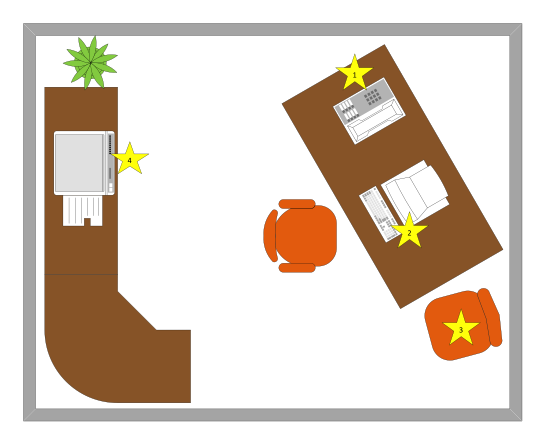
Welcome to this e-learning course on Information Security!
Do you know how to recognize danger signals related to information security? Click the yellow stars in this picture to see if you know what to do. If you want to read the policy or other information first, click the Resources button.
When learners click each of the numbered stars, they are presented with a series of situations in the form of multiple-choice questions that they must solve. Here’s an example of the situations:
- You get a phone call from a frantic salesperson saying he can’t remember his password and he has a huge client presentation. He wants to use yours.
- As soon as you hang up the phone, you get an email with a funny joke attached. Do you open the attachment? (This could even show a picture of the email for more realism.)
- Your friend from another department stops by with a problem she doesn’t know how to solve [related to information security]. What do you tell her?
- Oops! You’re late to your child’s hockey game. You want to make a copy of some of the documents you’ve been working on so you can continue to work while you wait for your child’s team to start.
We would want to use more situations, of course. And, we would require that each situation be solved correctly. Performance support tools like information resources and job aids would be available if learners needed them.
Again, no Next or Back buttons; and no boring policies to slog through. Yes, it really can work!
Now, it’s your turn. Think of an e-learning program you’ve designed recently, or one you’re working on now, and see if you can find a way to do it without using Back or Next. If you want some help, reach out to me and I’ll see what I can do. Maybe you can stump me – wanna try?
.png?width=135&height=135&name=linda(250).png)
About the Author: Linda Rening
Comments
Would you like to leave a comment?
Related Blog Posts

By: Linda Rening | Oct, 2015
Category: Custom Learning

Blog
Incredibly Obvious e-Learning Design
by Linda Rening, PhD, Instructional Designer I have a challenge for you. And, it’s a tough challenge. I believe you are up to it, but I’m not sure ...
By: Linda Rening | Nov, 2014
Category: Custom Learning

Blog
The Lonely Instructional Designer
by Linda Rening, PhD, Instructional Designer I have a challenge for you. And, it’s a tough challenge. I believe you are up to it, but I’m not sure ...
By: Linda Rening | Apr, 2016
Category: Custom Learning