Blog
4 Ways to Renew and Become a Better Employee from Arianna Huffington
by Brittany Laeger, Marketing Communications Specialist The use of social media has made it easier than ever for us to connect with industry experts, ...


6 Quick Ways to Engage with the e-Learning Community Using Twitter
By Brittany Laeger | August 19, 2014 | Custom Learning | 0 Comments

by Brittany Laeger, Marketing Communications Specialist
The use of social media has made it easier than ever for us to connect with industry experts, thought leaders, and companies we admire! But sometimes it can be hard to cross the threshold of inserting yourself into the social media scene. So, if you aren’t yet harnessing the power of Twitter, here are a few tips from Allen Interactions to help you get started!
1. Beef Up Your Bio
Your bio is the elevator pitch of your Twitter profile! Tell readers in as few characters as possible what it is that you do and what makes you interesting. If you want to connect with other learning professionals, try adding a hashtag like #instructionaldesigner.
2. Use Hashtags
Hashtags allow users to categorize and find similar tweets. I So if you are looking for great tips on e-learning, you would search for #elearningtips or #elearningblogs. Hashtags are also used to start a trend, or to broadcast new ideas. Create your own hashtag, continuously use it and promote it, and see what happens!
3. Follow Twitter Lists
Twitter lists narrow down what you’re looking for and help cut down on the noise. For instance, there are tons of Twitter super users who have spent hours curating lists of great e-learning tweeters you should follow. Here are a few of our favorites:
4. Participate in Learning Chats
Make sure to join the conversations that are already happening on Twitter! There are several twitter accounts already dedicated to connecting learning professionals through asking questions and sharing knowledge. Check out these great chats:
- LrnChat | Every Thursday 8:30 ET
- Chat2Learn | See profile for upcoming dates
- eLearnChat | Regularly scheduled interviews with learning professionals
5. Tweet (or Follow Tweets) From Events & Webinars
Most learning events, webinars and tradeshows today have hashtags that allow you to follow along with tweets from that specific event. This is a great way to get notes from presentations that you missed, connect with like-minded professionals and even connect with the presenters!
6. Ask Questions
If you have a question, Twitter is a great place to get answers! Ask a specific person or company for their feedback (just include @ + their twitter username). Want to ask us a question? Just tweet to @customelearning!
.@LearnerAdvocate What are your favorite instructional design books? #instructionaldesign #elearning
— Brittany Laeger (@bmiyo) August 13, 2014
Pro Tip: Tweets starting with @username are seen only by you and the person mentioned. If you want everyone following you to see the tweet, make sure to start with another word or period.
Want to share this post? Here are some ready made tweets:
Click to Tweet: New to twitter? Check out these 6 tips for engaging with the #elearning community on Twitter! http://hubs.ly/y056lM0 #elearningtips
Click to Tweet: Hashtags, chats & lists, oh my! "6 Quick Ways to Engage with the #eLearning Community Using Twitter" http://hubs.ly/y056lM0

About the Author: Brittany Laeger
Comments
Would you like to leave a comment?
Related Blog Posts

By: Brittany Laeger | Aug, 2013
Category: Custom Learning

Blog
6 Ways to Connect with the e-Learning Community on LinkedIn
by Brittany Laeger, Marketing Communications Specialist The use of social media has made it easier than ever for us to connect with industry experts, ...
By: Brittany Laeger | Dec, 2014
Category: Custom Learning
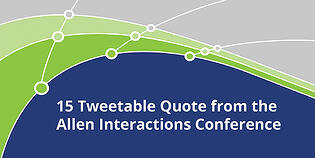
Blog
15 Tweetable Quotes from the Allen Interactions Conference
by Brittany Laeger, Marketing Communications Specialist The use of social media has made it easier than ever for us to connect with industry experts, ...
By: Brittany Laeger | Sep, 2014
Category: Custom Learning, Strategic Consulting

