Blog
5 Instructional Design Insights from The Marshmallow Test: Part 2
Reposting October 29, 2019 in honor of National Cat Day By Edmond Manning, Senior Instructional Strategist If the Internet has taught us anything ...


11 Instructional Design Truths According to Cat .gifs
By Edmond Manning | October 29, 2019 | Custom Learning | 0 Comments
Reposting October 29, 2019 in honor of National Cat Day
By Edmond Manning, Senior Instructional Strategist
If the Internet has taught us anything over the last twenty-five years, it’s that every single event in the history of all humanity can somehow be represented by adorable cat videos. Why fight it? We present some common instructional design truths best illustrated by, you got it—those furry little monsters.
1. Don’t bore your learners

You know—in theory—that this is a good idea, but do you understand how truly important it is? Learners simply cannot learn—it’s not humanly possible—when they are bored. Compare how much time you spend with your SMEs arguing over sentence and paragraph construction versus how much time you spend discussing learner boredom. How much does your ID team worry about learner boredom?
2. Don’t overwhelm your learners

If the learning strategy is to keep throwing information at learners with no opportunity to reflect, digest, practice, apply, etc., you’re not actually training anybody. You’re soothing your own conscience that “training was provided,” but for the poor kitties going through your learning, it’s an overwhelming nightmare.
3. Don’t let learners get lazy
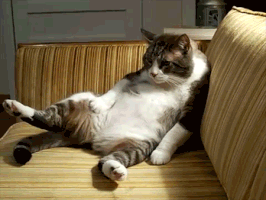
Don’t coddle your learners. If your biggest involvement for learners is the occasional knowledge check question and a Click Next button, well, that’s not actual instructional design you’re practicing.
See, the problem is, most people in training think that the goal of training is to…
4. Carry Learners
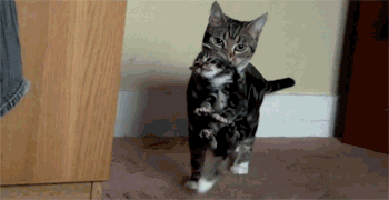
They think the goal is to make sure they are transported across the curriculum.
Big mistake.
Perhaps you could say it’s a cat-astrophy. (Sorry.) Training is supposed to enable learners to cross (on their own) a performance gap. If your content is useful and necessary, they will use your content to navigate that gap. If they don’t need your content to bridge the gap, well then, that reveals how useful your content truly is. But you can’t carry learners across the gap. They have to make the journey themselves. That means including some form of instructional interactivity.
Why is instructional interactivity necessary? If you want learners to perform a skill (sell more, provide better customer service, follow government guidelines) and you don’t give them the opportunity to practice, you’re setting them up to:
5. Fail

But keep in mind that instructional interactivity is not…
6. Pointless busywork

Sometimes when clients attempt to engage learners, they ask things like, “Can we add a drag and drop here? Can’t we make this more interesting by gamifying this?” As we might say in response to a small feline who has dug up a potted plant: “No. Bad kitty.”
Adding a drag/drop or gamifying something doesn’t magically increase learner engagement or retention. Smart instructional interactivity analyzes the performance learners must execute and asks, “How close can we get them to actual practice within this training environment?”
A few tips on instructional interactivity:
7. Don’t humiliate learners
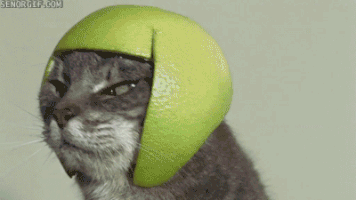
Don’t ask them stupid questions (“Do you want to save this customer relationship?”) or force them to select ridiculously obvious multiple-choice questions. Give them real problems to solve—layered with the complexity they would find in the real world. Give them challenges that will translate into job skills.
8. Don’t make learners chase the value
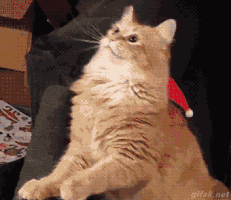
Sometimes to “make training more interesting,” folks will want to make it like Jeopardy or Wheel of Fortune. Learners have to guess at/chase the value back and forth, back and forth.
Don’t keep learners guessing. Make them see—up front—how THIS training solves THIS problem. Don’t force them to guess their own conclusions—present the conclusions right in your introduction, and then make the instructional interactivity reflect the problem to be solved. No guessing. No chasing the value.
9. Listen to learner input
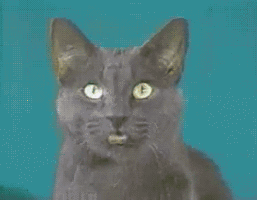 Meow! Meow! It’s true they aren’t the SMEs…they may not have the knowledge necessary to construct the entire back-end of an e-learning course. But there is value in listening to them describe struggles to perform the behavior. A few things they can answer well:
Meow! Meow! It’s true they aren’t the SMEs…they may not have the knowledge necessary to construct the entire back-end of an e-learning course. But there is value in listening to them describe struggles to perform the behavior. A few things they can answer well:
- Are there any real consequences to not performing this behavior?
- Does anybody ever get in trouble for not performing?
- What are the shortcuts to getting around this behavior?
- Where do you get stuck when performing this behavior?
- Does management help you (or hinder you) regarding execution of this behavior?
Of course, there are many more questions to ask, but this provides a sample of the value you can get from actual users you cannot get from the most helpful SMEs.
Another great reason to gather user input?
10. Learners are watching

They watch the training for the organization’s true priorities. If the training focuses on compliance by a certain date with mediocre quizzing, well, that’s a pretty sure bet the training is a CYB (Cover Your Butt) measure, not anything inspired to change behavior.
If the training is rolled out with a change management program and supported by management (supported by more than just a “you have to do this” speech), perhaps the training carries some weight in the organization. What do you think your last training rollout says about the value your company places on the training?
The (rather traditional) relationship between training and users might be summarized as such:
11. Attack!

The Training/Learning Department explodes some new training at learners, demanding their deepest attention and a passing rate of 80%, and the entire experience for them feels very much like being assaulted with yet another information bomb. Don’t get into this antagonistic relationship. The learning experience could be so much better.
You don’t want to pit your audience against learning, forcing them to fight like…well, cats and dogs.


About the Author: Edmond Manning
Edmond Manning, senior instructional designer for Allen Interactions, has more than 20 years designing interactive e-learning experiences on instructional topics including: software simulation, medical ethics, supervisory skills, and selling/presentation skills, and gosh, a whole bunch of others. He has helped mentor and grow e-learning departments, worked as a business consultant, independent contractor, and instructed the ATD e-Learning Instructional Design Certificate Program for more than a decade. Edmond has a master's degree from Northern Illinois University in instructional technology.
Comments
Would you like to leave a comment?
Related Blog Posts

By: Edmond Manning | Jun, 2017
Category: Custom Learning

Blog
5 Instructional Design Insights from The Marshmallow Test: Part I
Reposting October 29, 2019 in honor of National Cat Day By Edmond Manning, Senior Instructional Strategist If the Internet has taught us anything ...
By: Edmond Manning | Jun, 2017
Category: Custom Learning

Blog
GAME NIGHT!
Reposting October 29, 2019 in honor of National Cat Day By Edmond Manning, Senior Instructional Strategist If the Internet has taught us anything ...
By: Edmond Manning | Nov, 2017
Category: Custom Learning

