Blog
Learner-Centered Design: 3 Quick Ideas for e-Learning
By Ellen Burns-Johnson, Instructional Designer / @EllenBJohnson So there you are. Your e-learning project is coming along nicely: The content has ...


Three Reasons to Love Text in e-Learning
By Ellen Burns-Johnson | February 12, 2016 | Custom Learning | 0 Comments
By Ellen Burns-Johnson, Instructional Designer / @EllenBJohnson
.png?width=125&name=Ellen(250).png) So there you are. Your e-learning project is coming along nicely: The content has been validated by SME reviewers, you've adjusted the interface based on feedback from user testing with real learners, and the client team is in the process of reviewing the alpha link.
So there you are. Your e-learning project is coming along nicely: The content has been validated by SME reviewers, you've adjusted the interface based on feedback from user testing with real learners, and the client team is in the process of reviewing the alpha link.
Then you get the call. A high-level stakeholder just reviewed the course, and she wants to add audio.

To clarify, we don’t have a blanket policy against using audio here at Allen Interactions (that would just be weird). What we do try to avoid is putting in audio where it isn’t instructionally relevant, because that could add a lot of cost for little or no change in performance. Neither am I suggesting that we remove multimedia from e-learning. Our most successful e-learning courses leverage rich multimedia to create engaging, effective experiences.
But seeing as Valentine’s Day is coming up, I wanted to share my true feelings about one of the humbler aspects of e-learning design: Text.
Text, you are a loyal friend. I'll admit, I've been spending time with some more fashionable members of the instructional designer's toolbox (I'm winking at you, virtual reality), but please don't get jealous. There will always be a place for you in my prototypes.
Here are three reasons you should show some love for the written word in your e-learning courses.
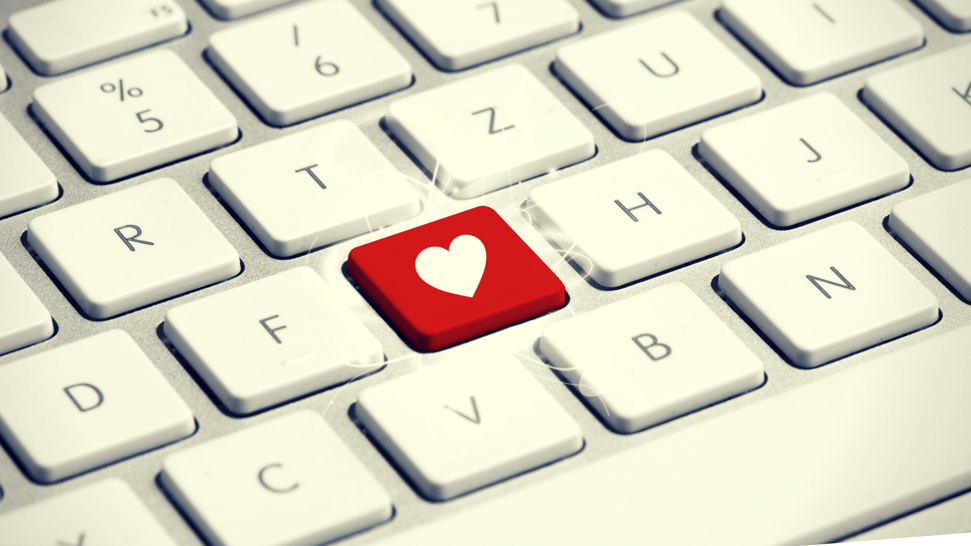
Reason #1: It’s engaging (if done well).
Animation isn’t the same as interactivity, and having rich multimedia doesn’t guarantee that learners will find an experience compelling. To provide a personal example of this, I devoured the novel Harry Potter and the Goblet of Fire, but despite its impressive visual and sound effects, I did not care much for Transformers: Revenge of the Fallen.
There isn’t a magic formula for engagement. Through models, we can definitely streamline the undertaking of designing memorable learning activities—our CCAF philosophy is one example of this. Yet designing good e-learning will never be simple and formulaic. We can’t create compelling interactions by thinking like a calculator: graphics + user action + feedback = learning. Each of these components needs to be considered individually to ensure that it contributes meaningfully to the overall experience. We must also consider the e-learning holistically, taking into account desired performance outcomes, business goals, technical and budgetary constraints, and the preferences, motivations, and capabilities of the learners themselves.
These considerations often lead us to put significant effort into writing good text content—not necessarily in the form of slides with a Next button, but as scenarios, learner choices, and feedback.
Reason #2: It’s flexible.
From a development perspective, text is great. I usually draft content in Microsoft® Word or in Google Docs™ that client stakeholders and SMEs can review and edit using tracked or suggested changes. Depending on the interaction, we might use other tools like Microsoft® Excel® instead, even if they aren’t always as functionally robust for word processing, it’s still relatively easy to review and revise content in something like a spreadsheet before we move to our alpha development phase.
Making content changes post-development is also easier with text. Just search the XML and replace it. Although voice acting, audio and video can (and should) be used to great effect in e-learning, it’s certainly much more difficult to edit those forms of media post-development than it is to make a text change.
Well-crafted words don’t have to stay in one role; they can easily pull double duty for you and your learners. After the e-learning is launched, text can be pulled out, copied, and edited for other types of instructional treatments. Want to review the nuances of sales scenario #2 in your weekly team meeting? Pull the XML from your e-learning, extract the scenario text, and print it out. Or, put it into a tool like Poll Everywhere and have the learners text responses back to you from their smartphones.
Reason #3: It makes learners do the work.
I mentioned earlier that we occasionally get requests to add audio to match on-screen text. Sometimes these requests are followed by statements like, “Our learners prefer audio.” The question to ask in return is, “Why do they prefer it?” Perhaps employees say they want narration so they can check email while the course completes itself—but that's not learning!
As my colleague Edmond mentioned in his wildly popular cat GIF post, “training is supposed to enable learners to cross (on their own) a performance gap.” We can't carry learners from ignorance to understanding, or from incompetence to competence. It’s not possible to reach into another person’s brain and start slapping neurons together like LEGO®s. Learners must build their own connections through experience.
So I try to design e-learning in such a way that learners must apply key concepts and skills in order to complete it. If they make mistakes, that's great. They're then motivated to comprehend the feedback so they can be successful at their next attempt. We often put this feedback in text format rather than audio, because text allows learners to make attempts at their own pace, rather than at the pace of a narrator.
Conclusion
There—I've said it. I've bared my soul and shared my true feelings about e-learning text.
What's your experience in working with text and other media in e-learning? I'd be interested to hear your thoughts and stories!
In love with e-learning? Click here to read more Valentine's Day theme blogs!

About the Author: Ellen Burns-Johnson
Ellen Burns-Johnson has over a decade of experience in the education and training industries. She has crafted the instructional strategy and design for dozens of major initiatives across diverse topics, from classroom safety to IT sales. Emphasizing collaboration and playfulness in her approach to creating learning experiences, Ellen’s work has earned multiple industry awards for interactivity and game-based design. Ellen is also a Certified Scrum Master® and strives to bring the principles of Agile to life in the L&D field. Whether a client is a Fortune 100 company or a local nonprofit, she believes that the best learning experiences are created through processes built on transparency between sponsors and developers, empirical processes, and respect for learners. Outside of her LXD work, Ellen plays video games (and sometimes makes them) and runs around the Twin Cities with her two mischievous dogs (ask for pictures).
Comments
Would you like to leave a comment?
Related Blog Posts

By: Ellen Burns-Johnson | May, 2014
Category: Custom Learning
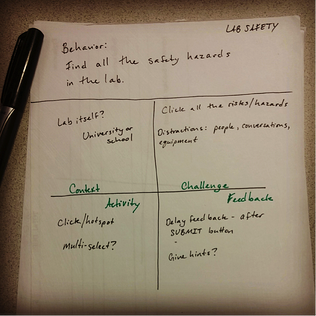
Blog
3 Fun Factors to a Successful e-Learning Project Kickoff Meeting
By Ellen Burns-Johnson, Instructional Designer / @EllenBJohnson So there you are. Your e-learning project is coming along nicely: The content has ...
By: Ellen Burns-Johnson | Feb, 2014
Category: Custom Learning, Strategic Consulting

Blog
No Couch Potatoes: A Case for Making Training ACTIVE
By Ellen Burns-Johnson, Instructional Designer / @EllenBJohnson So there you are. Your e-learning project is coming along nicely: The content has ...
By: Ellen Burns-Johnson | Aug, 2014
Category: Custom Learning

