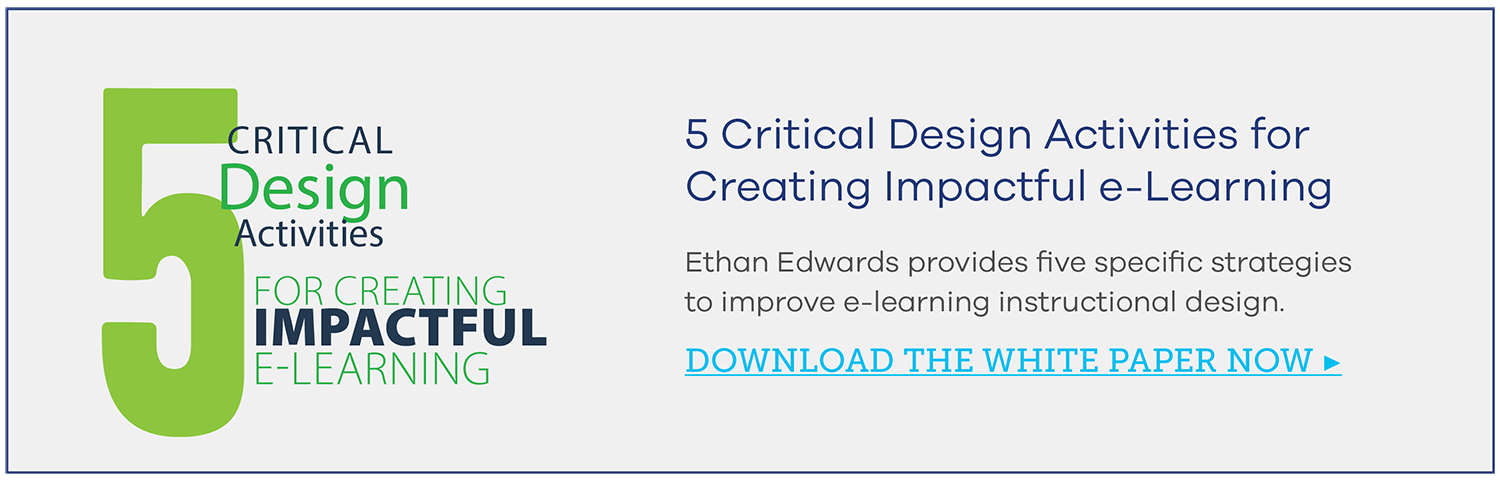Blog
No Couch Potatoes: A Case for Making Training ACTIVE
by Ellen Burns, instructional writer/designer | @EllenBJohnson I wish that all e-learning were about ME. Okay, not me, Ellen—ME, the learner. A world ...


Learner-Centered Design: 3 Quick Ideas for e-Learning
By Ellen Burns-Johnson | May 01, 2014 | Custom Learning | 0 Comments
by Ellen Burns, instructional writer/designer | @EllenBJohnson
.png?width=125&height=125&name=ellen(250).png)
I wish that all e-learning were about ME.
Okay, not me, Ellen—ME, the learner. A world where training is learner-centered is a world one step closer to being free from boring (and therefore ineffective) training. That’s something I think we all hope to see!
But it’s not necessarily easy to do. Making training that is learner-focused is a big job. After all, when it comes to training, your learners want material that relates to their individual goals and experiences. Ultimately, “Joe e-Learner” wants you to create training that is about him.

Designing a course to be as directly relevant to your learners as possible is one of the most important things you can do to build engagement in your training—and get the performance results that you want to achieve. Of course, true engagement requires that your learners actively participate in the learning activities, which means we must design something more interesting than a series of pages for Joe e-Learner to read or, more likely, ignore.
Therefore, I want to share with you 3 quick design approaches to make learning activities more engaging for Joe and the rest of your learning audience.
Idea #1: Ask for Joe’s opinion
We love opportunities to share our opinions. Why not in e-learning?
In many e-learning activities, videos or scenarios are used to demonstrate performance. Maybe your Joe e-Learner will watch a video of a sales agent interacting with a customer and decides how well the agent followed the sales process. Simply asking your learners to “voice” their opinion is a good way to build engagement. It prompts learners to reflect on the information they encountered.
Here are some ways you can ask for your learners’ opinions:
- Ask learners to rate an example on a scale, then ask them to justify their rating.
- Provide a list of common opinions about the example or topic, and ask the learner to select the one with which they most strongly identify.
- Provide a list of FAQs about the example or topic.
- Show counterarguments and opposing points of view.
These features are fairly easy to design using multiple-choice or multiple-select functionality. Now, this approach works best if the learner has multiple examples to consider, some of which might be considered wrong. Sometimes stakeholders may be hesitant to show incorrect examples, but this is actually beneficial when you provide your learners with appropriate feedback.
Idea #2: Make Joe’s choices count
Training should help learners make the right choices on the job.
Many tasks require people to follow a “process” with a series of stages, but the specific actions that a person takes to get through those stages may vary from situation to situation. The choices they make in the heat of the moment matter.
If you’re doing training for people whose choices matter (I think this includes most people), then reflect the impact of their decisions in your design.
- Consider using a branching scenario, where the learner’s choices lead them down different paths.
- Reflect consequences in a realistic way.
- Use tempting distracters. In this type of activity, mistakes are okay and even desirable. They are opportunities to correct misunderstanding.
- You don’t have to follow a narrative from beginning to end. You just need to allow Joe e-Learner to explore the key decision points in which you’re trying to change behavior. .
- Provide enough context, or “backstory,” so that the learner’s choices are meaningful.
- Allow your learners to make poor choices and experience the consequences, but do so fairly. Don’t trick them into it.
- Try to make the e-learning environment a safe place to make mistakes and test out ideas.
- Remember that the possibility of failure can make an activity very engaging indeed.
If your stakeholders worry that experiencing failure will shake your learners’ confidence, try testing prototypes with a group of real learners and share your observations.
For more information about designing activities with consequences, I suggest starting with some of our blog posts about designing with CCAF (Context, Challenge, Activity, Feedback).
Idea #3: What’s in it for Joe?
It’s human nature. Learners will “tune out” information if they don’t believe it pertains to them.
If Joe e-Learner is a widget engineer, he probably won’t be interested in training that includes material for people on the widget marketing team. Ideally, an e-learning course should be tailored to the training needs of a specific group. Of course, we’re not always able to work in ideal conditions, and there are many reasons why an e-learning course may need to be “audience agnostic.”
If you must create a single course for many different groups of learners, here are some ideas for how you can still make the course individually relevant.
- Describe how each role will benefit from the course.
- Consider creating role-specific sections or introductions.
- Add a role-specific recap or FAQ sections after each activity.
- Avoid requiring learners to go through activities or material that they won’t use.
- Use a variety of examples. Make sure that each learner can personally relate to some material in the course.
I hope these ideas help spark your imagination for designing engaging e-learning activities. If you’re interested in reading more about learner-centered design, start by checking out Linda Rening’s inspiring post from earlier this week.
Do you have questions or suggestions of your own? Post your comments below!

About the Author: Ellen Burns-Johnson
Ellen Burns-Johnson has over a decade of experience in the education and training industries. She has crafted the instructional strategy and design for dozens of major initiatives across diverse topics, from classroom safety to IT sales. Emphasizing collaboration and playfulness in her approach to creating learning experiences, Ellen’s work has earned multiple industry awards for interactivity and game-based design. Ellen is also a Certified Scrum Master® and strives to bring the principles of Agile to life in the L&D field. Whether a client is a Fortune 100 company or a local nonprofit, she believes that the best learning experiences are created through processes built on transparency between sponsors and developers, empirical processes, and respect for learners. Outside of her LXD work, Ellen plays video games (and sometimes makes them) and runs around the Twin Cities with her two mischievous dogs (ask for pictures).
Comments
Would you like to leave a comment?
Related Blog Posts

By: Ellen Burns-Johnson | Aug, 2014
Category: Custom Learning

Blog
Q&A: Three Quick Ideas for Creating Interactive e-Learning
by Ellen Burns, instructional writer/designer | @EllenBJohnson I wish that all e-learning were about ME. Okay, not me, Ellen—ME, the learner. A world ...
By: Ellen Burns-Johnson | Apr, 2015
Category: Custom Learning, Strategic Consulting
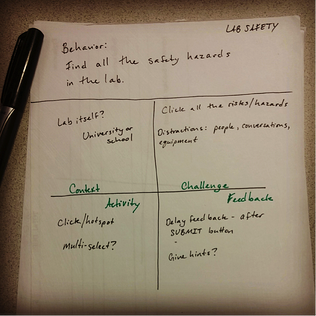
Blog
3 Fun Factors to a Successful e-Learning Project Kickoff Meeting
by Ellen Burns, instructional writer/designer | @EllenBJohnson I wish that all e-learning were about ME. Okay, not me, Ellen—ME, the learner. A world ...
By: Ellen Burns-Johnson | Feb, 2014
Category: Custom Learning, Strategic Consulting