Blog
An e-Learning Challenge – Why Should You Care Right Now?
by Julie Dirksen, design consultant, @usablelearning We are delighted to have Julie Dirksen as a blogger this week. Julie worked with Allen ...


Overcoming One Size Fits All Learning
By Allen Interactions | November 13, 2014 | Custom Learning | 0 Comments

by Julie Dirksen, design consultant, @usablelearning

We are delighted to have Julie Dirksen as a blogger this week. Julie worked with Allen Interactions for nearly a decade as an instructional designer and currently is a design consultant for Allen Interactions in addition to her other clients ranging from Fortune 500 companies, to innovative technology startups, and major grant-funded research initiatives. Julie has more than 15 years of experience creating highly interactive e-learning experiences, is an avid blogger, author of Design for How People Learn, and a facilitator for ATD's Advanced e-Learning Instructional Design Certificate Program.
One of the tenets of the eLearning Manifesto is Individualized Challenges over One Size Fits All learning experiences. I think it might be useful to take a closer look at how this can work in an elearning environment.
Historically, one of the great promises of elearning was going to be customized elearning experiences. From the early days it was viewed as one of the great benefits over a classroom experience—each learner could have a distinct learning experience customized or adapted to their needs, which would be so much better than being in a class where a single solution had to work for everyone. Basically, your elearning would be intelligent and adaptive to you.
Yeah, that didn’t really happen that much.
Aside from a few companies like Knewton (which focuses on the K-12 market), we haven’t really seen adaptive learning implemented in a broad way. In most cases, it’s proven to be too costly and difficult to have a behind-the-scenes algorithm adapting the learning experience, and on most projects it’s difficult enough to have the resources to create one good version of the content, rather than multiple versions adapted to different audiences.
So, in the absence of adaptive algorithms and multi-versioned content, is there a way to create customized learning experiences?
I think the answer is yes, but it involves a specific structure for learning experiences, and it puts the responsibility for customization on the learner.
Basically, you have a structure where the task or problem is presented up front, and all the didactic explanatory information is presented as resources to be used as needed.
Creating Individualized Learning - A Software Training Example
An example of this is the task model interface that Allen Interactions uses for software training. A lot of software training is a game of follow-the-red-box. Learners are shown how to use the software as an animation or simulation has them follow highlighted items around the screen.
In the task model, the learner is given a task to complete, and needs to figure out how they are going to do it.
If the learner knows how to perform the task, s/he can do it without any further explanation. If the learner doesn’t feel confident, s/he can use any of the resources provided -- either demonstrations or hints. If the learner guesses, but is wrong, a tiered help system will provide increasing specific information to help get the learner on the right path.
Adapting for Novice and Expert Learners
So, let’s take two learners, and see how they might progress through this system, which is training people how to use medical records software. The first learner is Jessie, an experienced nurse who has worked with a few different types of medical records software. The second learner is Mateo, a nursing student who has never worked much with medical records before, much less the software to maintain them.
In a one-size fits all scenario, it’s really hard to accommodate both learners—Jessie is going to be bored silly by information that Mateo needs, and Mateo is likely to be overwhelmed by the pace that works for Jessie.
So, let’s look at Jessie’s path:
For most of the steps, she was able to complete the task without help, but in a few places she accessed the hint and demonstration function. She completed the whole training pretty quickly.
Mateo, on the other hand, spent a lot more time in the program:
In both cases, the learner is making the judgment about whether or not they need more information. If they are wrong, feedback mechanisms steer them back on track.
No two learners are likely to have the exact same experience in this kind of learning environment, but not because of a complex behind-the-scenes algorithm, but instead because the learner is told what they need to accomplish, and gets to make choices about how much help they need to complete the training. This is what Jane Bozarth sometimes refers to as letting the learners hold the spoon. Cathy Moore also talks about how to do this well with putting the activity first in scenario-based learning.
In self-student environments, someday we may have access to highly intelligent systems with real-language interpretation and complex adaptive algorithms, but for now the smartest people regarding the learners’ level of readiness are the learners themselves—they can make good choices if we create environments that support them.
Want to share this post? Here are some ready made tweets:
Click to Tweet: Learn how @useablelearning overcomes one size fits all learning. http://hubs.ly/y0hS010 #onlinelearning #personalizedlearning
Click to Tweet: Personalized e-learning solutions might be easier than you think. Check out these great tips from @usablelearning http://hubs.ly/y0hS010
Click to Tweet: Learn now to adapt your #training for novice & expert learners with these great tips from @usablelearning http://hubs.ly/y0hS010 #elearning
.png?width=135&height=135&name=ai-symbol-green%20(3).png)
About the Author: Allen Interactions
Comments
Would you like to leave a comment?
Related Blog Posts

By: Allen Interactions | Nov, 2013
Category: Custom Learning
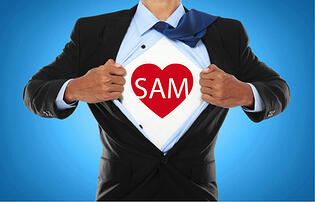
Blog
Be a Superhero with SAM
by Julie Dirksen, design consultant, @usablelearning We are delighted to have Julie Dirksen as a blogger this week. Julie worked with Allen ...
By: Allen Interactions | Aug, 2014
Category: Custom Learning, Strategic Consulting

Blog
15 Tweetable Quotes from e-Learning Professionals
by Julie Dirksen, design consultant, @usablelearning We are delighted to have Julie Dirksen as a blogger this week. Julie worked with Allen ...
By: Allen Interactions | Jul, 2014
Category: Custom Learning, Strategic Consulting

