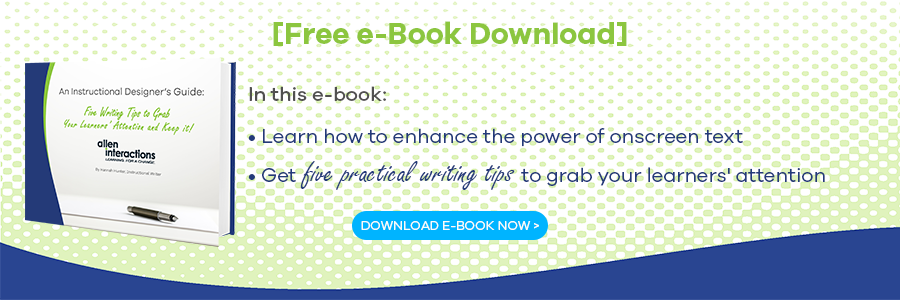Blog
5 Reasons Why Ineffective Online Training is Costing You Your Top Talent
By Guest Blogger Christopher Pappas / @cpappas Your employees probably aren't thrilled about your upcoming compliance online training course. But ...


7 Tips to Make Your Compliance Online Training Courses Mobile
By Christopher Pappas | June 07, 2016 | Custom Learning | 0 Comments
By Guest Blogger Christopher Pappas / @cpappas
 Your employees probably aren't thrilled about your upcoming compliance online training course. But what if you could offer them the ability to access it whenever and wherever it's most convenient for them? In this article, I'll share 7 tips to help you turn your compliance online training or certification programs into mobile-friendly online training experiences.
Your employees probably aren't thrilled about your upcoming compliance online training course. But what if you could offer them the ability to access it whenever and wherever it's most convenient for them? In this article, I'll share 7 tips to help you turn your compliance online training or certification programs into mobile-friendly online training experiences.
How To Make Your Compliance Online Training Courses Mobile
No matter what subject matter you are covering or the benefits that it can bring to your employees, compliance online training is something that most of your staff members dread. It takes time out of their work day and forces them to sit through lengthy lectures and assessments. Not to mention that the fact that it's mandatory, makes them immediately resistant to the process. Fortunately, there is a way to make compliance online training courses more manageable for your employees. Dare I say, they might even find the experience enjoyable. The secret is to transform them into mobile-friendly online training courses that they can complete whenever it fits into their busy schedules.
1. Determine which devices your employees will be using.
Every corporate learner has their smartphone, tablet, or other mobile gadget of choice. So, you must identify which devices they prefer in order to ensure the most accessible and effective mobile learning experience. Most mobile devices won’t support Flash, which means that it’s wise to create HTML5 online training content that is multi-platform friendly. You can also opt for a responsive design LMS that automatically adjusts the elements of your compliance online training course, such as the images and text blocks, based on the screen size and resolution of the device. Conduct surveys to figure out which devices they use on a regular basis so that you create an effective mobile learning strategy.
2. Pay careful attention to the navigability of your compliance online training course.
Keep in mind that your corporate learners are going to be accessing the compliance online training course on a much smaller screen, especially when compared to a desktop PC. Thus, you have to pay close attention to the effectiveness of the online training course navigation and ensure that the icons, buttons, and links are all clearly visible. You can also take advantage of the navigation controls that are possible in mobile learning courses. For example, your employees can swipe the screen to progress to the next online training course page. This can make a world of difference if you have more interactive elements, such as online scenarios, e-learning games, and simulations, as mobile devices give you the opportunity to create a more tactile and multi-sensory online training experience.
3. Analyze every piece of compliance online training content before uploading.
Unfortunately, you cannot simply transfer your traditional compliance online training course to your mobile learning platform. You’ll probably find that some of your compliance online training content doesn’t translate well to the mobile screen. As a result, you should carefully analyze every image, graphic, activity, and text block to ensure that it still holds a place in your mobile learning course. Remember that mobile learning experiences are typically more condensed and concise, which means that you may have to omit or repurpose your existing online training content for mobile learning.
4. Make your compliance online training modules bite-sized.
Mobile online training courses should be as brief as possible. Ideally, you should keep it under ten minutes, ensuring that you’ve covered all of the key takeaways and left out any unnecessary information. Your mobile learners are probably going to be accessing the compliance online training course on-the-go and are working on a tight schedule. As such, you want to highlight the information they need and then let them get back to their busy lives. If you are creating a lengthy online training course, try to break it down into more manageable modules. For example, an hour long online training course can be divided into 6 ten-minute modules.
5. Opt for larger fonts and smaller graphics.
This tip also pertains to screen size and resolution. Since your employees are going to be viewing the compliance online training course on a smaller screen, you will need to make the font size bigger and more legible. Avoid creative custom fonts that may be difficult to read and draw attention to the key points by bolding them or using a different color. Also, the images you choose should be smaller than average, as you don’t want to clutter the screen with oversized graphics that take up valuable space. Your mobile learners should not have to scroll over in order to view different sections of the graphic or image.
6. Compress larger files to optimize downloads.
Bear in mind that download times are typically longer for mobile devices. For this very reason, it’s important to compress your files, especially larger ones that have rich multimedia. You don’t want to frustrate your employees by making them wait around while the page loads. You should also optimize all of the interactive elements in your compliance online training course so that they load smoothly.
7. Preview your Compliance Online Training course on several different devices.
Many of the responsive design Learning Management Systems that are available today include a mobile previewer. This allows you to take a sneak peek of your compliance online training course on multiple different devices before you launch. If your LMS does not have this feature, however, you may want to test out your compliance online training course on a number of different devices manually. This is especially true for the most popular tablets and smartphones, such as iPads, iPhones, and Android devices. Additionally, don’t just preview your compliance online training course at the very end. Review it at several points throughout the online training development process so that can make sure all of the components are on point.
Another perk that is associated with turning your compliance online training course into an effective mobile learning experience is that it prepares your organization for the future.
An increasing number of organizations are now switching to mobile-friendly strategies. Stay up-to-date on the latest mobile learning trends. Read the article 6 Mobile Learning Trends For 2016 to learn about the top trends, tools, and technologies that you'll want to lookout for in 2016.
LIKE WHAT YOU'VE READ? SHARE THE KNOWLEDGE WITH YOUR PEERS USING THIS READY-MADE TWEET!
 CLICK TO TWEET: 7 Tips to Make Your Compliance #OnlineTraining Courses #Mobile http://hubs.ly/H03dc-80 #aiblog
CLICK TO TWEET: 7 Tips to Make Your Compliance #OnlineTraining Courses #Mobile http://hubs.ly/H03dc-80 #aiblog

About the Author: Christopher Pappas
Comments
Would you like to leave a comment?
Related Blog Posts

By: Christopher Pappas | Sep, 2021
Category: Custom Learning

Blog
7 Tips to Choose the Right Color Scheme for Your Online Training Course
By Guest Blogger Christopher Pappas / @cpappas Your employees probably aren't thrilled about your upcoming compliance online training course. But ...
By: Christopher Pappas | Mar, 2016
Category: Custom Learning

Blog
6 Must-Haves Of Effective Millennial Online Training Courses
By Guest Blogger Christopher Pappas / @cpappas Your employees probably aren't thrilled about your upcoming compliance online training course. But ...
By: Christopher Pappas | Feb, 2017
Category: Custom Learning