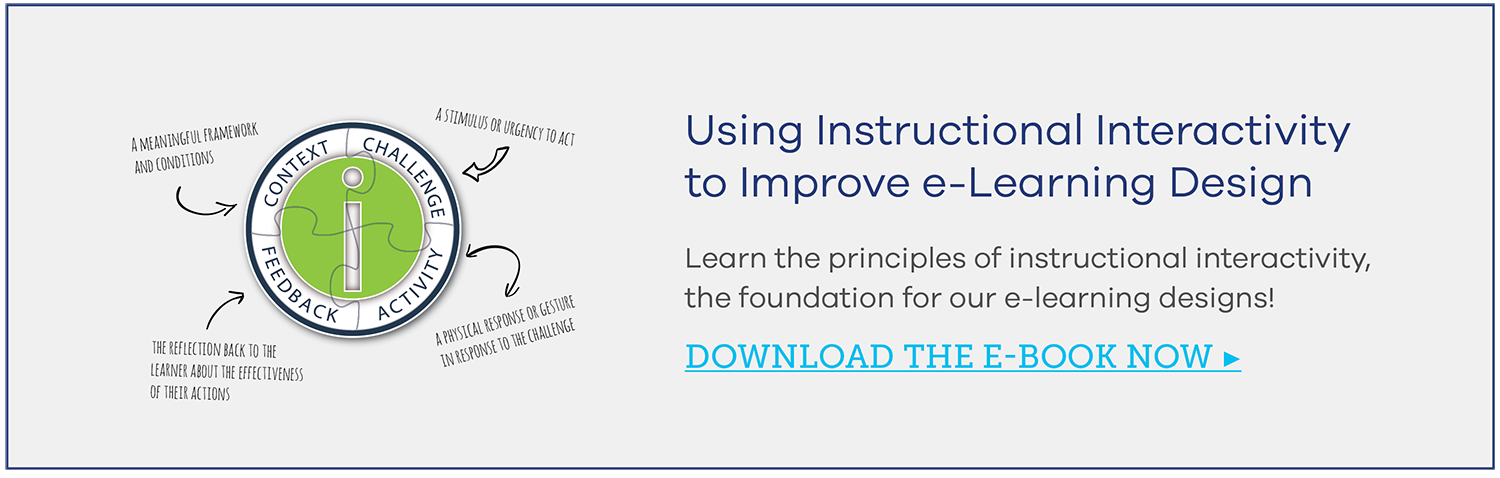Blog
Make a Learning Love Connection: Five FACTS for Better e-Learning Courses
by Ann Iverson, instructional designer | @iverson_ann If you’re like me, you have a basic understanding of the technical side of what we do. You try ...


The SCORM Guide for Instructional Designers
By Ann Iverson | April 09, 2015 | Custom Learning | 0 Comments

by Ann Iverson, instructional designer | @iverson_ann
.png?t=1428528479000&width=120&name=Ann(250).png)
If you’re like me, you have a basic understanding of the technical side of what we do. You try to follow along when developers speak their language, but when the conversation turns to closing loops, debugging code, or programming arrays, your eyes sort of glaze over. At that point, I might as well be at the market in a faraway land, and I kind of wish I was. Even though it’s tempting to leave the tech talk to the techies (note: you’re not a techie if you use the word), we just can’t ignore that side of our business. Instructional designers need to be able to communicate the technical design aspects of our courses to developers, LMS Administrators, and other IT Professionals. Also, technical specifications almost always surface in stakeholder meetings and, while we don’t require a high level of technical expertise, IDs do need to be able to speak intelligently about the business side of technology. So here are some FAQs that will help you in discussions related to SCORM, an important technical consideration in e-learning:
What is SCORM?
Sharable Content Object Reference Model (SCORM) is a set of technical standards for e-learning products that tells developers how to write code so it works with other e-learning software. SCORM is all about creating units of online training material that can be shared across Learning Management Systems (LMSs).
How about an example?
Chris Vostmyer, one of our senior developers here at Allen Interactions, gave me a great example once that helped clarify SCORM. When you buy a DVD, you never worry whether it will work in your DVD player. It doesn’t matter if you own a Sharp, Sony, or any other brand―the DVDs will play because they are produced with a set of standards. Without those standards, DVDs would need to be formatted for each player brand. Like DVD standards, SCORM ensures that all e-learning content and LMSs can work together.
What does SCORM do?
Developers like Chris talk about three parts of SCORM:
1. Design:
The Design portion of SCORM says that you can divide broad objectives into smaller objectives until you get to the smallest unit—the SCO, or Sharable Content Object. These smaller units can then be reused when covering the same material for a similar objective. While reuse of SCOs is the goal of SCORM, it really doesn’t work well for us at Allen Interactions because interactions can become disjointed when pulled from one context to another. Without a relatable context, the activity is not meaningful, memorable, or motivational.
2. Packaging:
SCORM Packaging specifies how each SCO is positioned and accessed in a learning activity, addressing how the activity is structured and sequenced within the LMS menu. Learning objects other than e-learning can be included within an activity by referencing it in the packaging file.
3. Communication:
When people talk about SCORM, they’re usually referring to SCORM Communication, the part of SCORM that allows the reporting of the learner’s progress and accomplishments within a SCO.
What is Tin Can and how is it different from SCORM?
Just like any technology, SCORM has evolved through the years. There are currently four different versions of SCORM. The next generation is the Tin Can API (also known as the Experience API or xAPI). At a high level, Tin Can’s advantage over earlier SCORM versions lies in its connectivity and tracking ability. SCORM needs a web browser and usually a constant Internet connection to work, and SCOs on SCORM must be launched by an LMS. So, it’s impossible to track learning experiences with SCORM that happen outside of a web browser or LMS, like assembling a cheeseburger or selling a car while on the job. Because Tin Can is not reliant on a web browser, the Internet, or an LMS, it can track any experience, anywhere.
What does SCORM have to do with instructional design?
You don’t need SCORM to create great designs, and it doesn’t change the design process. IDs still create performance objectives that drive the design of activities around those objectives. While SCORM won’t tell you how to design or script interactions, IDs do need to consider how e-learning courses are structured so they’re sequenced correctly within the activity and on the LMS.
While SCORM won’t tell you how to design interactions, IDs do need to consider how e-learning courses are structured so they’re sequenced correctly within the activity and on the LMS.
Now that you know a few SCORM basics, keep these questions in mind as you design learning activities:
-
How should the activity be structured and presented to learners?
-
How should SCOs be sequenced, e.g., can learners take SCOs in any order?
-
Do learners have to pass a SCO before continuing?
-
Can learners return to a SCO after they’ve finished it if they want to review?
-
Will SCOs include an embedded assessment, or will the assessment be a separate SCO?
-
What information is important to know as learners work through the learning experience?
Stakeholders usually have questions involving SCORM compliance with their specific LMS. The best response is to send a test package fairly early in the process, if you have not worked with that particular LMS previously. If you have worked with it previously, you’ll want to follow the same structure and build in an extra few days to test the e-learning course. It’s always a good idea to test a course thoroughly before making it available to learners.
So now you have enough info about SCORM to facilitate basic conversations with developers and stakeholders. Just remember that SCORM simply defines how a learning activity communicates with the LMS, and how the LMS delivers it. The ID defines the instructional organization of the activity, which is implemented by the developer through the language of SCORM.
Want to share this post? Here are some ready made tweets:
Click to Tweet: What is SCORM and how do I use it? The #InstructionalDesigners Guide to #SCORM #TinCanAPI http://hubs.ly/y0H9x00
Click to Tweet: Learn the basics of #SCORM| The Ultimate SCORM Guide for #instructionaldesigners http://hubs.ly/y0H9x00 @iverson_ann @customelearning
.png?width=135&height=135&name=Ann(250).png)
About the Author: Ann Iverson
Ann is an instructional designer for Allen Interactions who’s consulted for many years with a variety of clients, industries and projects. She learns best by making mistakes!
Comments
Would you like to leave a comment?
Related Blog Posts
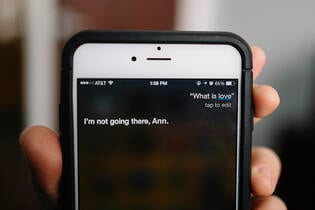
By: Ann Iverson | Feb, 2015
Category: Custom Learning
.jpg.jpg?width=316&name=4Questions(Title).jpg.jpg)
Blog
Four Questions that Shift You into Design Success
by Ann Iverson, instructional designer | @iverson_ann If you’re like me, you have a basic understanding of the technical side of what we do. You try ...
By: Ann Iverson | Dec, 2014
Category: Custom Learning, Strategic Consulting
.png?width=316&name=ann(250).png)
Blog
5 Reasons Why My Heart Belongs to SAM!
by Ann Iverson, instructional designer | @iverson_ann If you’re like me, you have a basic understanding of the technical side of what we do. You try ...
By: Ann Iverson | Apr, 2014
Category: Custom Learning, Strategic Consulting