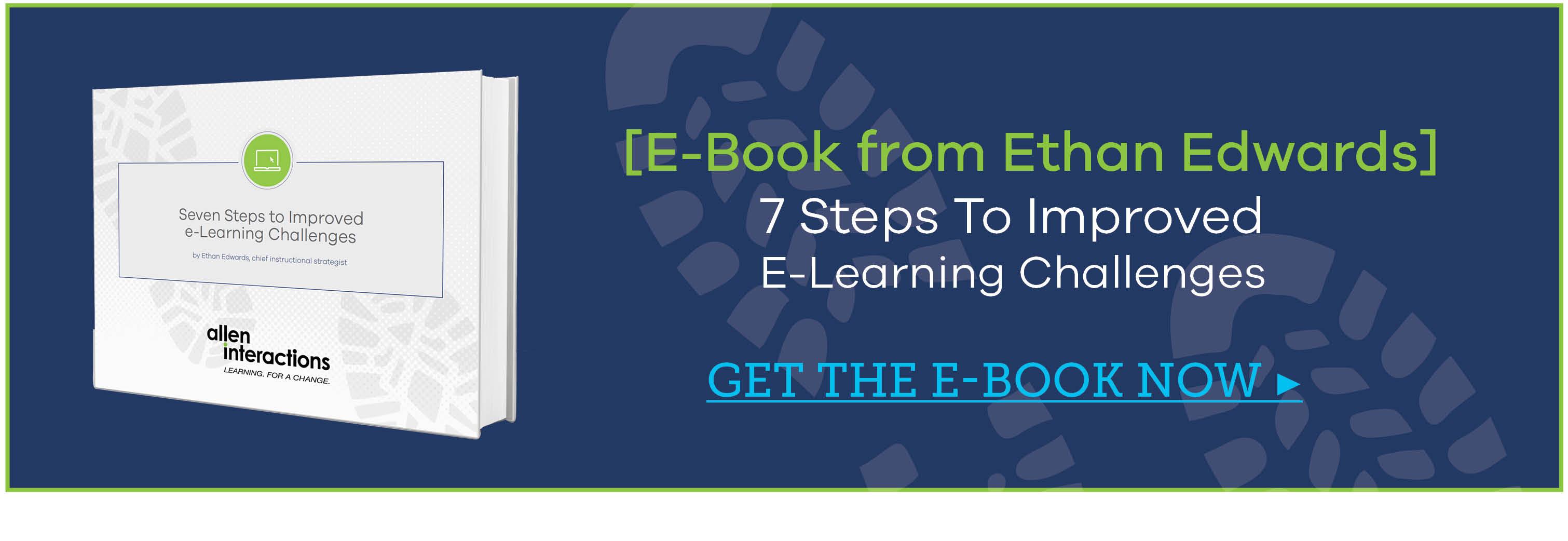Blog
Achieving a Bountiful e-Learning Harvest
By Laura Bluem, Associate Producer One of my life mantras is a proverb spoken often by my mother: “A stich in time saves nine.” She usually meant it ...


Four Best Practices of e-Learning Course Review Feedback
By Laura Bluem | October 08, 2015 | Custom Learning | 0 Comments
By Laura Bluem, Associate Producer

One of my life mantras is a proverb spoken often by my mother: “A stich in time saves nine.” She usually meant it for situations like putting away laundry fresh out of the dryer to avoid ironing it later.
Similarly, my high school mentor used to say something to the effect of, “There really is one secret. Hard work and discipline are what you need to succeed. There really is no secret—or shortcut—that will get you around this.” This was usually applied to planning out my homework projects so I wasn’t scrambling at the last minute and turning in poor quality work.
Both proverbs apply well to the process of reviewing e-learning courses and providing feedback. When you can gather specific feedback early in the process, you make the iterative course development so much easier for yourself and your reviewers.
If you follow the four best practices of feedback when reviewing, you can, and will, help the course development team implement changes more efficiently. As a project manager, whether I am asking you, the project team member or client, to review a course, or if I’m reviewing it myself, the main goal of a course review is to:
1) Communicate EXACTLY what is not working and/or needs correction
2) Supply the text, media, suggestion or solution to make it work
Communicating what you like and what you think works well in the design phase of SAM—that is great feedback! Yet, the true goal of a course review, once it hits the development phase, is to find and fix mistakes and to improve the e-learning course from iteration to iteration within scope. [Note: This blog fleshes out how to actually do part two of step 2 “Provide…actionable feedback” from the blog post “5 Ways Clients Can Foster Success in an eLearning Project.”
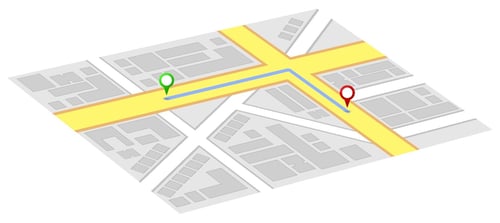 One way that we at Allen Interactions like to explain this is to picture the process as if drawing a map from problem to solution, much like navigation software gets us from point A to point B. If you’re the reviewer, tell us what form of transportation we’re taking, where point A is, how to get to point B, and what point B should look like when we arrive.
One way that we at Allen Interactions like to explain this is to picture the process as if drawing a map from problem to solution, much like navigation software gets us from point A to point B. If you’re the reviewer, tell us what form of transportation we’re taking, where point A is, how to get to point B, and what point B should look like when we arrive.
No matter what feedback tool you’re using, the task requires some focus and attention to detail on your part. Therefore, we encourage you to work hard, make that first stitch, and follow the Four Best Practices of Feedback during every e-Learning course review cycle.
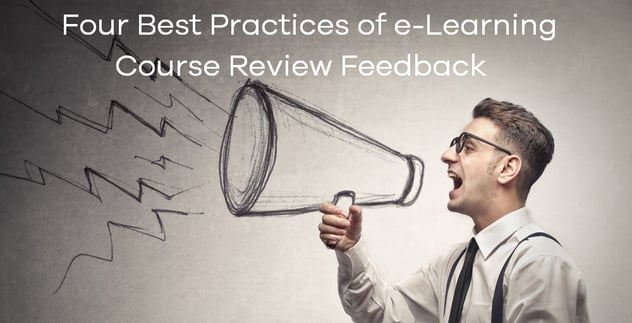
1. Define & Locate
Every problem is a starting point for a solution. First priority is to give a general idea of what type of issue you’re looking at, and then the location of that issue.
If you’re using a course review software such as JIRA or ReviewLink, the Comment box should pop up with the exact slide location where you observed the problem. However, whether clicking the Provide Feedback button for the software or filing out a feedback table in a document, the issue location on the slide itself needs to be clear. It is also helpful to define the type of issue right from the start. That way, the issue is highly visible to the right development team member who can provide the best solution.
Define the Category:
In the Summary field, location column, or first sentence of the comment, define the issue category. The common categories are Media, Text, Functionality, Suggestion, and Request - the first three being primary for bug fixes.
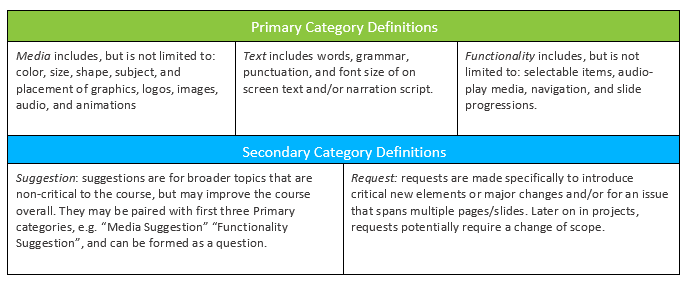
Provide the location:
After categorizing the issue, please concisely describe exactly what you’re seeing on the screen and use a simple verb to indicate what action to take. Use specific directives, such as:
- “Text: Left text box, 3rd sentence, remove the second use of the word ‘instrument’”
- “Media: Change background image to…”
- “Functionality: Fix Continue button on Quiz Completion pop-up”
- “Media Suggestion: Change the background image to a lake rather than the swimming pool”
- “Request: Add three assessment questions after slide 8”
2. Specific Comments = Best Solutions
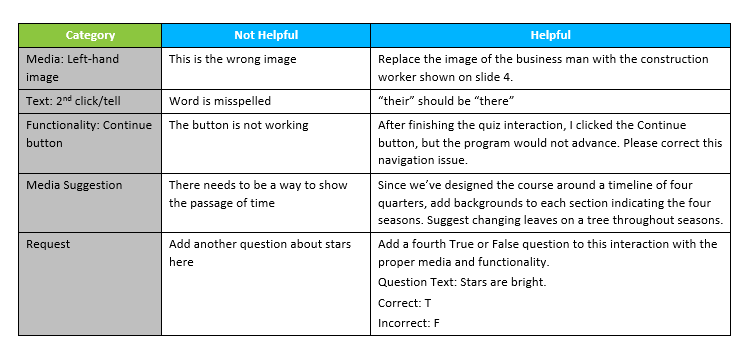
3. Unique Comments Only
Because each comment is used to track each unique change, it’s important that only one issue is addressed per feedback comment. Reporting multiple issues in one comment is difficult to manage and makes it too easy for a problem to fall through the cracks.
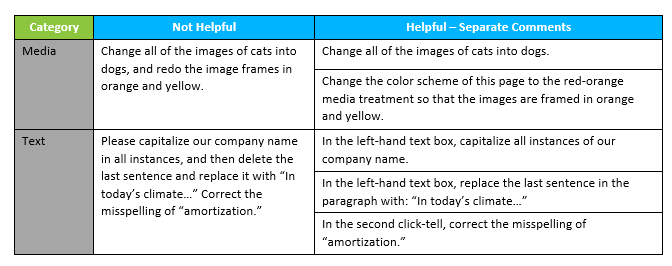
4. Screen Captures with Annotation
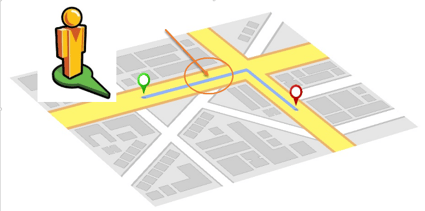
How much easier is it to find your way if you can use a map and street view? Show-and-tell is a very effective review principle for e-learning, just like having a visual map and street view is most helpful for driving directions.
Show the problem by using a screen capturing tool to supplement comments. Screen captures should rarely, if ever, stand on their own. You can use your computer’s built-in screen capture tool or software such as SnagIt to capture an image of the screen and then circle, highlight and/or annotate the issue. In most review software, you can attach those screen capture files in the comment window. For Word or Excel feedback, you can insert the image. Using screen captures is especially helpful for Media issues.
And there you have the four best practices:
1. Define and locate
2. Be specific
3. Record unique issues
4. Supplement feedback with screen captures
Practice these four principles yourself, educate your reviewers on them, and your iterative course development will be nine times quicker and you will be more efficient and clear to all parties involved!
LIKE WHAT YOU'VE READ? CLICK HERE TO SHARE THE KNOWLEDGE!
CLICK TO TWEET: Four Best Practices of #eLearning Course Review Feedback http://hubs.ly/H01gkv20 #aiblog @customelearning

About the Author: Laura Bluem
Comments
Would you like to leave a comment?
Related Blog Posts

By: Laura Bluem | Nov, 2015
Category: Custom Learning, Strategic Consulting

Blog
3 Reasons Why Failure is Life's Most Honest Teacher
By Laura Bluem, Associate Producer One of my life mantras is a proverb spoken often by my mother: “A stich in time saves nine.” She usually meant it ...
By: Laura Bluem | Oct, 2014
Category: Custom Learning, Strategic Consulting

Blog
10 Ways to Ruin Your e-Learning by Following Commonly-Held Practices
By Laura Bluem, Associate Producer One of my life mantras is a proverb spoken often by my mother: “A stich in time saves nine.” She usually meant it ...
By: Laura Bluem | Jan, 2013
Category: Custom Learning