Blog
Improving Your e-Learning Designs: What I Learned from a Flower
by Mary-Scott Hunter, vice president - client services


I ♥ m-Learning
By Allen Interactions | April 26, 2012 | Custom Learning | 0 Comments

by Mary-Scott Hunter, vice president - client services
In my last blog post, I described the challenges in creating e-learning on mobile devices. I stand by those challenges as a cautionary tale for those considering diving into the deep end of that technology pool.
And yet…
I do worry (okay, worry is a strong word: let's say 'gently fret') that my post might not convey the excitement I feel for m-learning opportunities, so I thought I'd share some instructional value for mobile devices and reflect on successful design principles.
An Important Distinction
Before I roll up my sleeves to describe some m-learning love, I want to make a critical distinction. When I think "m-learning," I'm not considering iPads or tablets. Those devices share screen real estate comparable to a laptop or full-size monitor, which means they are more aligned with e-learning for computers.
For my purposes today, m-learning means smartphones. Now, what kind of m-learning works on smartphones?
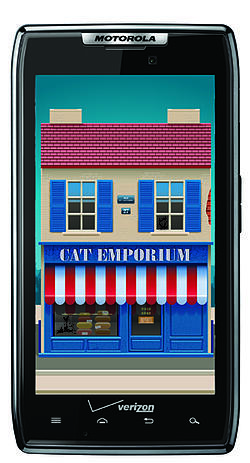
1. Performance Support Tools
Let's start with the obvious, shall we? m-Learning kicks butt for those just-in-time opportunities. How do I access a seldom-used computer screen? What's the process for those rare times when I close out the cash register before closing? What's our four-step process for restocking kitty litter? (In my hypothetical other job, I often see myself managing a cat store called Mary-Scott’s Cat Emporium, where nobody actually buys cats. People just pay to come in and love them, while sitting on plush couches trading cat stories.)
I would not consider performance support tools like this to even be training, so "training design principles" do not apply. Instead, I would focus on solid information mapping principles and an interface that allows learners to find answers quickly.
2. Training Support
Not to be confused with performance support, training support assumes that training occurred prior to m-learning access. If I rolled out training on how to sell X or Y, I might consider rolling out a weekly m-device update targeting common customer objections. First screen: a customer says, "Your X product is great, but too expensive for me." The learner flicks through subsequent screens to see four ways to address that price concern. In the next week's update, the customer says, "Thanks for the information. I'd like to think it over." Flick through four ways to address that concern. And so forth.
As far as good design for training support, I would first remember that training support is not the training. Do not expect the m-device to carry the skill development. I would focus on specific words, list steps, and shar the rich details of application that sometimes get lost when you're focused on the big-picture of skill acquisition. There are many content details that may get lost in the training which might be wonderful to receive five weeks after training was completed.
3. Video Support
I would use smartphone video regularly for employees at Mary-Scott's Cat Emporium. (In my imagination, we're thinking about becoming a nationwide chain. There's that much demand.) Through video, I would show proper ways to pick up and hold a cat. I would film common cat warning signs for when it's ready to claw your arm. I would show videos of cats playing. All of these could be shared with our customers, providing another means for employees to interact with customers, educating and cooing together.
How could you use this in a corporate environment? How about a hilarious 45-second video from lawyers explaining to vendors why the employee who showed you this video can't accept gifts? How about a two-minute snapshot of relevant warehouse activities a sales person could show to positively influence perception of quality? In our YouTube era where "hits" count as measures of success, I’m shocked more companies aren't ordering memorable, meaningful videos to share with employees and their customers.
Here are a few good mobile video design principles:
- Keep it short!
- Incorporate high production values.
- Use humor!
- Use personality!
Obvious as this point is, use video's advantages (which is not talking heads). Nobody forwards links to their friends saying, "Check out this VP of product design articulating the three most important product features and benefits."
4. Location-based Learning
I think we forget one powerful dimension of m-learning: we can do it anywhere. I often think that big companies should design new employee orientation that you could listen to on your smartphone like a museum tour. "Now, go to the fourth floor and press pause once you're there, now click play again. You're on the fourth floor? Good. To your right you'll find human resources. Walk down the hallway. In these offices you will find the person responsible for your department's support. This person will cover topics such as bereavement leave, vacation days…"
Create some m-learning love for customers on how to shop for your product in a mall. "Are you standing right now in front of the blenders? Great. Pick up the boxes to see if you can find warrantee information available. Our blenders promise a three-year warrantee right on the package. Press pause while you compare products and when you return, I'll walk you through the various useful add-ons."
Good location-based learning design principles:
- User-test this extensively.
- Record the audio cheaply for user testing so you're not constrained by expensive voice talent as you revise and make changes.
- Use visual cues whenever possible.
- Make it interesting!
- Meaningful and memorable apply as design principles, even if it's audio-only.
5. Tweet it Out
I advocate using smartphones for thier social media potential but I want to be crystal clear: this isn't training. I think one of the reasons m-learning is doomed to fail is because people misdiagnose a smartphone solution as training and then apply inappropriate instructional design rules. Sometimes, you gotta let a tweet be a tweet.
At Mary-Scott's Nationwide Cat Emporium, we would post adorable kitten pictures all day long and tweet about how to spot a 'cat hater' as they sneak into our space. We'd build our corporate culture on m-devices.
Good smartphone social media principles:
- Ask: “Do we need someone to constantly monitor the flow of text messages or images shared between employees? Is there any filtering needed?”
- Can ANYONE communicate and are off-topic posts welcome?
- Before you jump into smartphone social media, get very clear on what parameters you want.
Never Send a Kitten to do a Cat's Job
As a learning consultant, I find myself surprised at how eager people are to use a nascent technology just because it's fresh, new, and cute. m-Learning has fantastic applications and uses we should leverage. When it comes to developing skill-building scenarios that actually allow learners a meaningful context to practice skills, focus some of that excitement back into a familiar world: e-learning on bigger screen displays.
I leave you with this:
Well-fed and well-petted, all cats will purr. If you create learning opportunities that match the strengths of the available technologies, your learners will also purr with satisfaction.
.png?width=135&height=135&name=ai-symbol-green%20(3).png)
About the Author: Allen Interactions
Comments
Would you like to leave a comment?
Related Blog Posts

By: Allen Interactions | Mar, 2012
Category: Custom Learning

Blog
Excuse Me, Your Biases are Showing
by Mary-Scott Hunter, vice president - client services
By: Allen Interactions | Oct, 2012
Category: Custom Learning

Blog
[Free Webinar] Four e-Learning Design Practices to Leave Behind
by Mary-Scott Hunter, vice president - client services
By: Allen Interactions | Oct, 2014
Category: Custom Learning
